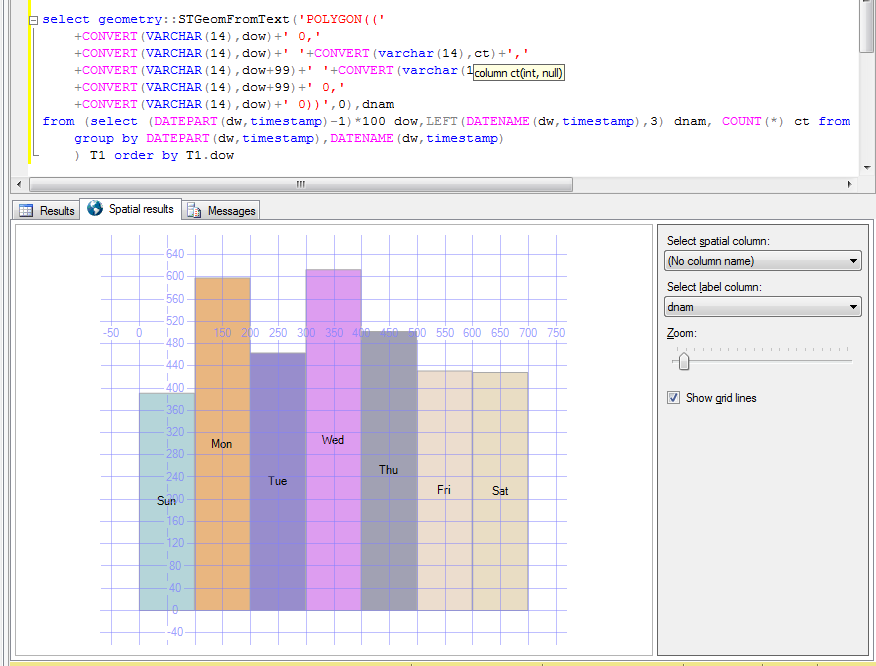It just occurred to me that SQL’s geometry type can be used like a canvas to visualise nonspatial data in SQL Server – to make graphs etc.
Sure there are other tools, more appropriate tools (like Excel) but you don’t always have them to hand or set up. For instance all I wanted was a quick visualisation of the number of calls one of our customers was taking over time.
declare @result nvarchar(max)=N'select geometry::STGeomFromText(''LINESTRING('
select @result=@result+convert(nvarchar(14),convert(float,dy))+' '+CONVERT(nvarchar(14),ct)+', '
from
(select DATEADD(Day, DATEDIFF(Day, 0, timestamp),0) dy,COUNT(*) ct from dummydata.call
group by DATEADD(Day, DATEDIFF(Day, 0, timestamp),0)) T1 order by dy asc
select @result=substring(@result,1,LEN(@result)-1)+N')'',0)'
exec sp_executesql @result
Which produces, using SQL Server Management Studio’s Spatial visualiser…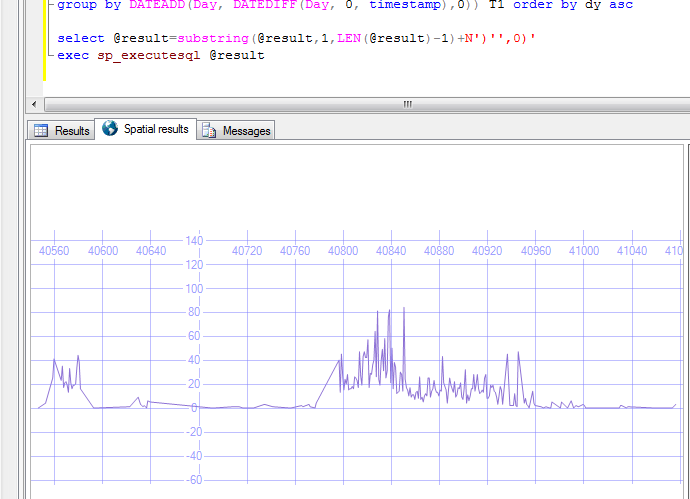
This is perfectly good enough to give me a general idea of what the data looks like.
The reason for the shape is that what is shown is test data – one can clearly identify the periods where testing was taking place!
Point data is, of course, easier – one can simply select the points directly out of the data set.
select geometry::STGeomFromText('POINT('+CONVERT(varchar(14),CONVERT(float,dy))+' '+CONVERT(varchar(14),ct)+')',0)
from
(select DATEADD(Day, DATEDIFF(Day, 0, timestamp),0) dy,COUNT(*) ct from dummydata.call
where timestamp>'2011-01-01'
group by DATEADD(Day, DATEDIFF(Day, 0, timestamp),0)) T1 order by dy asc
Or if we want to get really silly, we can visualise the data as the number of calls taken for each day of the week in a nice bar chart…
select geometry::STGeomFromText('POLYGON(('
+CONVERT(VARCHAR(14),dow)+' 0,'
+CONVERT(VARCHAR(14),dow)+' '+CONVERT(varchar(14),ct)+','
+CONVERT(VARCHAR(14),dow+99)+' '+CONVERT(varchar(14),ct)+','
+CONVERT(VARCHAR(14),dow+99)+' 0,'
+CONVERT(VARCHAR(14),dow)+' 0))',0),dnam
from (select (DATEPART(dw,timestamp)-1)*100 dow,LEFT(DATENAME(dw,timestamp),3) dnam, COUNT(*) ct from cnc.call
group by DATEPART(dw,timestamp),DATENAME(dw,timestamp)
) T1 order by T1.dow
Which produces this…